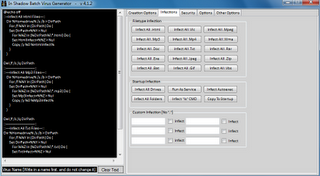anda ingin berbagi video mp3 ataupun tulisan pdf,dengan layanan penyimpanan 4shared anda dengan mudah dapat membagikan ke teman maupun orang banyak,banyak kelebihan menyimpan file di 4shared di samping gratis juga tidak terbatas,server 4shared juga lumayan bagus dan banyak,bila anda belum tau cara uploadnya silahkan simak baik baik tutorial cara upload file di 4shared.com
1.buka www.4shared.com
2.bila anda belum punya akun di 4shared klik daftar
3.ketik email anda dan sandi lalu tulis sandi lagi klik free untuk layanan gratis ataupun premium dan klik daftar
4.bila pendaftaran sukses maka anda akan di bawa seperti gambar dibawah
2.bila anda belum punya akun di 4shared klik daftar
3.ketik email anda dan sandi lalu tulis sandi lagi klik free untuk layanan gratis ataupun premium dan klik daftar
4.bila pendaftaran sukses maka anda akan di bawa seperti gambar dibawah
5.untuk upload klik telusuri file anda
6.lalu klik klik unggah atau upload
7.untuk sharing link upload an file anda klik berbagi pakai lalu klik link maka akan muncul link untuk download
6.lalu klik klik unggah atau upload
7.untuk sharing link upload an file anda klik berbagi pakai lalu klik link maka akan muncul link untuk download
semoga bermanfaat